KinderKlavier
Toy Piano app for iPad, iPhone & iPod Touch
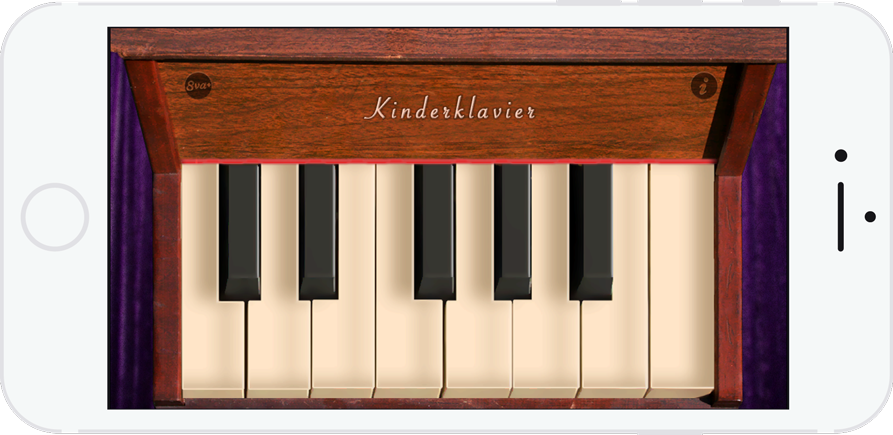
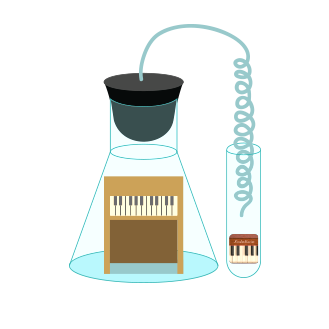
KinderKlavier is an authentic vintage toy piano, captured and condensed into an app.
Our engineers examined the sound and behavior of every key, observing, measuring, and recording each one.
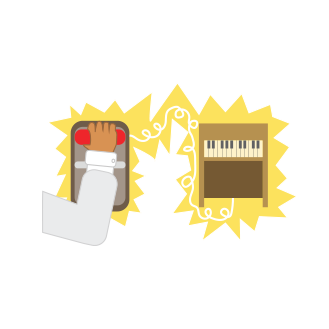
We built a prototype, then we electrified it with Inter-App Audio, Audiobus, and MIDI.
It’s Alive!

Exactly extracted
All of the sound samples for KinderKlavier were professionally recorded in a world-class recording studio from each key of a real vintage toy piano. The result is a toy piano app that sounds exactly like the real thing.
KinderKlavier features all 25 keys of the original instrument when played on iPad. When using an iPhone or iPod Touch, the app displays 13 of the keys and a swtich in the upper left corner which shifts the sound an octave higher. This lets you easily play all of the keys from the original piano on smaller devices.
Not just a toy
Kids love KinderKlavier, but for grown-ups, it’s special. If you've ever played a toy piano, KinderKlavier can transport you back in time to some of your best memories of making music, remembering the curiosity and inspiration.
Of course KinderKlavier is great to play solo, but why stop there? We’ve included several ways that let you make music along with some of the most popular music apps. KinderKlavier is loaded with features that satisfy the most experienced iOS musician, music producer, composer, or songwriter.

Go deeper into music creation with advanced features:
Inter-App Audio
Recording your ideas has never been easier. Use KinderKlavier directly into your favorite supported recording apps (like Garageband) with Inter-App Audio support now included.
Your recording app’s record, play, fast-forward, and rewind buttons will all appear right at your fingertips from inside the toy piano app.
Audiobus 2
KinderKlavier now includes support for Audiobus 2, giving you even more control. Audiobus, the first app to introduce live app-to-app audio routing, gives you extra flexibility.
Learn how easy it is to use Audiobus to connect with Garageband or other music apps. It even lets you stream audio thru multiple effects simultaneously.
MIDI
KinderKlavier works great with MIDI-enabled keyboards and apps. Record your performance and edit the notes you play in apps that support MIDI recording.
You can use a cable to connect any Core MIDI compatible keyboard, or even play wirelessly by connecting it over Wi-Fi to your computer.
Be sure to check out
Chord Organ
The vintage electric chord organ app for iPad.
Play chords with just one finger while you play melody.
Connect with other music-making apps using Inter-App audio and Audiobus.
